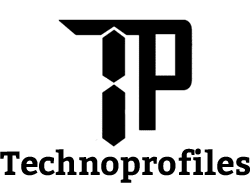Choosing the best technology for or your social media Application

Table of ContentsToggle Table of ContentToggle
Best Technologies Used In Social Media Application
Technologies Stack To Develop Social Media app

What Is a Technology Stack?
The technology stack is similar to the foundation of your start-up’s digital product, with tools and technologies being used for social media application & mobile app development.
Imagine building an entire multi-story building. Each floor, starting from the foundation and ending at the roof, is designed with a specific purpose, materials, and knowledge. Every part of the technology stack aims to ensure your application is high, sturdy, and reliable. Some of the components and layers are as follows:
Choosing a Suitable Technology for Social Media Application
Developing the social networking applications requires an expert team of professionals in all the required domains, as developing the applications is a complex process. It includes:
Software/App developers: iOS developers and Android developers-
The developers are used to creating the mobile version of social media application for both Android and iOS users. Their main aim is to smoothly run the application on iOS and Android platforms. Integrates well with native features and operating systems.
UI/UX designers-
The designers shape the look of the social media application, the visually appealing interface to navigate, and the features. Their main aim is to increase user experience in boosting engagement and overall satisfaction of the application.
Project managers-
Project managers overview the entire development of the project, majors and checks each and every stage of building the social media application is on track under its budget and completed under the deadline. Managers Coordinates with designers, developers, and stakeholders to keep the communication clear and meets its strategic goals.
QA testers-
The quality analyst has an important role in this project. They need to check that the social media application is free from bugs and all the technical issues before it launches. They test each and every feature, from user login, messaging, and data sharing, with different devices and operating systems.
Backend/Frontend engineers-
The backend engineers manage the server side development of the social media application, managing the database, authentication, and data processing. The frontend engineers manage the user interfaces that work smoothly with each interface and operating system, which provides high-performing apps.
Once you are ready with your development team, it’s time to pick the right technologies for a social media application that aligns with your business needs.
Some of the recommended frameworks for social media application have two layers, as follows:
The Front-End Layer
This is the user interface of the application. User Interface (UI) is the important core of any application, as user spend most of its time in using the interface Hence, the frontend is an essential part of a social networking app. The most popular and widely used frontend frameworks include AngularJS and ReactJS.
Here are some of the most widely used frameworks for front-end development:
1.ReactJS
React is widely used in social media app development due to the following features:
Useful Features of Reactjs

When Not to Use React?
Reactjs Drawbacks For Web Development

2.AngularJS
Angular.js is a marvelous tool and is popularly used by the front-end developers. It is based on the framework of typescript. Angular.js provides a very large developer community to help and its open source coding language. It is the most outstanding tool to be used in developing the social media application. It provides some unique features, like Ajax style development and CRUD operations to be used for the development.
Angular JS is widely used in social media application development due to the following features
Useful Features of Angular

When Not to Use Angularjs?
The AngularJS framework has a high learning curve.
Some of the components presented are a bit difficult to manage and maintain.
It is a time-consuming process, as loading the pages affects directly the processor.
Angular Drawbacks For Web Development
3.Flutter
Flutter is the splendid and relatively useful open source framework developed by Google. It is commonly used by some of the front-end and full-stack developers to build unique-style applications with user interfaces (UI) for all the social media and multiple platforms with the single code. It used the Dart programming language with the Skia graphic library to provide support for all its components.
Back in 2018, Flutter only used to support mobile applications development. Now it allows developers to develop applications on all the major platforms, like Android, iOS, MacOS, Linux, Windows, and the web.
Flutter is widely used in social media app development due to the following features:
Useful Features of Flutter

When Not to Use Flutter?
Flutter Drawbacks For Web Development

4.Vue.js, or Vue
Vue.js, or Vue, is a JavaScript-based framework developed by Evan and first released in 2014. It was originally designed as a framework for building single-page applications and user interfaces.
Vue.js is flexible. Whether you choose Vue.js for app development or Vue.js for application development, this framework will work equally well in any environment.
Vue.js is widely used in social media app development due to the following features:
Useful Features of Vue.js

When Not to Use Vue.js?
VUE.js Drawbacks For Web Development

5. ionic.io
Ionic.io empowers developers in creating the web pages and to view them in the browsers as a webview. Web viewer helps to grant permission and display in the natives or all other platforms and applications. Ionic.io uses plugins like Apache Cordova for building mobile applications using these web technologies. It also provides it’s own APIs rather than any other specific platforms
Ionic is widely used in social media app development due to the following features:
Useful Features of Ionic

When Not to Use Ionic?
Ionic Drawbacks For Web Development
The Back-end Layer
Node.js framework is the most favorable and used platform for backend development. It provides unique dynamic features like its appearances, messaging, comments, and likes. It provides outstanding data processing capability. While we pair ember.js with node.js, which also provide scalability to the applications. Queue helps in asynchronous requests for batch processing of the data, like sending huge amounts of emails and notifications on the backends.
Database:
Here are some of the most widely used frameworks for back-end mobile development:
1.Node.JS
Node.js is widely used in social media app development due to the following features:
Useful Features of Node.js

When Not to Use Node.Js?
Reduces performance when handling heavy computing tasks.
As it has unstable API, a lot of changes need to be made in code for stability.
As it is an asynchronous model programming language, it is very difficult to maintain the code.
As it has few library options available, which may lead to getting stuck in the coding and can’t find a proper solution to it.
There are only a few communications, or very few nodes. JS developers to help.
Node.js Drawbacks For Web Development

2.Bubble.io
It is one of the highest standard frameworks to be used. It is the programming language that supports developers to design the software without having the knowledge of coding and no need to write the code, like earlier. Some of the features, like responsive web and mobile applications with databases and images and graphics, are presented in the computing logics. Its main aim is to allow all the non-engineers to do coding and provide cost-effective solutions to build the applications without any requirement of having the skills for writing the code.
Bubble.io is widely used in social media app development due to the following features:
No coding experience is required and allows users to drag-and-drop interface to build complex applications quickly.
It is a scalable application that can handle a high volume of users and data.
It offers integration with a range of third-party services.
It can be cost-effective, especially for small businesses and startups.
Useful Features of Bubble.io
Useful Features of Bubble.io
Bubble.io Drawbacks For Web Development
3.Xamarin
Xamarin is widely used in social media app development due to the following features:
All Your Mobile App Development in One Tech Stack.
Native UI and Experience With Close To Native Performance.
It helps in creating the user interfaces on all the platforms.
Strong Support and Resources.
Useful Features ofXamarin
When not to use Xamarin?
Xamarin Drawbacks For Web Development
Conclusion
About Author

Written By Daksh Upadhyay
Daksh, is an experienced Frontend developer with a passion for social media marketing and writing technical content. With more than 4 years of experience in the development industry, his expertise lies in UX and UI designing, Tailwind, and Bootstrap. When not coding, Daksh enjoys staying up-to-date with the latest trends in social media marketing and technology. He also enjoys sharing his knowledge with young, aspiring developers.